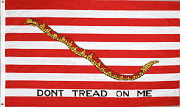Outlook 2010 keeps bitching at me that I should enable Instant Search. So I click the little annoying bar that says "Click here to enable Instant Search."
If you think that enabled Instant Search, you are a trusting individual and I would like to sell you some beachfront property in Florida.
No, it pops up a dialog that says,
The Windows Search service is not installed. Outlook cannot provide fast search results using the Instant Search feature unless this service is installed.For information on how to enable this optional component included in your operating system, see the Help included with your version of Microsoft Windows.
OK...Start/Help, "Windows Instant Search".
Nada.
The only reason I can figure this is happening is that my "workstation" is actually an instantiation of Windows Server 2008 R2, not Windows 7. And the server OS does things differently. A lot differently.
So off to Google, where we find this helpful link. Just in case someone else goes a-lookin'.